ONE Insurance offers you an enhanced customer service experience by introducing online service options available from your computer or mobile device.
These services are available at no additional cost! Services include:
- View critical policy information
- Request policy changes
- Access your agent’s direct contact information
- Review and download policy documents
- Report claims online with the option to upload pictures and related claims documentation
- Receive documented confirmation of all activity conducted online
- Review Claim Information
Access the information and services you need, when you need it, no matter where
you are. Click here to sign up!

Create an account with the email
you have on file with ONE Insurance.
If you don’t have an email on file,
please contact your local branch to set up.
Note: If we do not have the required login
information on file, it may take up to 24 hrs to process once in our system.
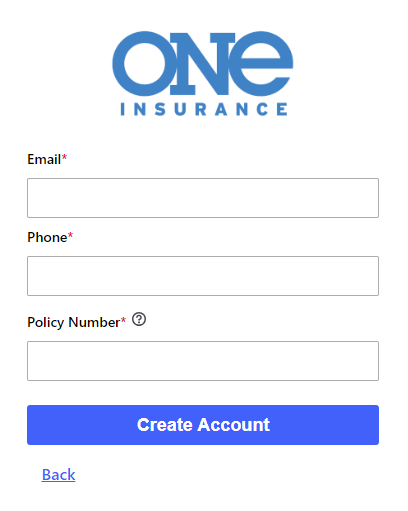
Primary email on file with ONE Insurance
Primary Ph# (example 2049876543)
Policy # (numbers and letters only)
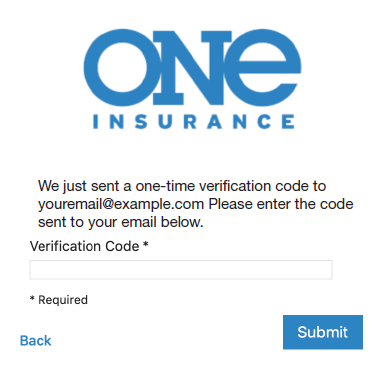
Enter Verification Code found in
your email. (check junk mail folder)
Once your registration is complete, please go back to the login page. Use your email and password to sign in. If you have any issues logging in, please contact your local branch for assistance.
Get the app today!


